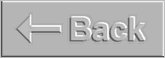 Back to Keith's Home Page
Back to Keith's Home PageThis is in the nature of a review of Microsoft FrontPage 1.1 and FrontPage 97.
April: found that the new commercial version made my new Web "flat" and I have to scan down the list of files to find my home page (index.htm) and click it to get it to show up in the "web" diagram on the right. With the downloaded version, index.htm always showed up at the center of the web, and the files were better organized in the file list. I think this is because of the way I put everything into a subfolder called /~kconover but not sure how to fix it. Oh, well, at least I can see the graphics.
February 1: Got commercial version of FrontPage 97. Took my old Web site (see below) and imported it into a new web in a folder on my hard disk, rather than accepting the default of "136.142.10.52.pitt.edu/~kconover" that it somehow decided was equivalent to "D:\FrontPage Webs\Content\~kconover" on my hard disk. Now I can actually see the graphics! Makes editing a lot easier.
I've created this with Microsoft FrontPage 1.1, which I obtained free by downloading 8 MB of files (they said five but they lied) from Microsoft's SiteBuilder Web site, http://www.microsoft.com/sitebuilder/, through a special promotion for IS managers. It is designed to allow you to code without knowing anything about HTML, and it almost succeeds.
FrontPage won't run on the Pitt Unix server unless they buy the server package, but Pitt is thinking about buying the Unix server. When I run FrontPage, it will create an alias to my own computer's FrontPage Webs subdirectory through the Pitt name server and allow me to create webs here on my own hard disk. I then can use WS_FTP to copy the files over to my directory on the Unix machine.
FrontPage is pretty good, but it does have some problems.
First, I can't seem to get the Editor to bring in graphics the second (or subsequent) times I load a page. As far as graphics go, you get one chance to edit them and attach hotspots, after that, too late Charlie. Sort of a write-only program, just like APL and Forth are write-only programming languages. Have been flailing around trying to fix this but no success as yet.
One way to sort of work around this is to use the Editor and bring up individual pages in it; but if you do this, make sure you tell the Editor to save the images in your Images subdirectory -- I found it tried to save them in the wrong place unless I had opened the page from the Explorer.
If you've had this same problem and have solved it, please email me!
Second, playing around with the Bulleted style can be deadly. Not only was I able to format some lines as both bulleted and Heading 1, and I couldn't unformat them without going directly to the HTML code. And when I tried the "Show HTML" option the program, and Win95, locked up solid. BEWARE!
And, one time I tried to backspace to delete a carriage return at the end of a bulleted list -- also locked up Win95.
I've also found that there are some things that don't work right -- certain kinds of lists (like a numbered list with just one member) can't be reformatted back to "normal" or unbulleted. And with FrontPage you can view the HTML code but you can't directly edit it. I even tried using an ASCII editor to directly edit some HTML code in one of the pages and it didn't work -- I think I had the Personal Web Server running and somehow it buffered the original code and my edits disappeared. Sigh.
So, my advice: download and use FrontPage, but save early and often.
I found that I could create a shortcut on my Win95 desktop for the subdirectory into which FrontPage put my Web page. Then, simply double-clicking on one of the .htm files in it would bring up Netscape with the Web page shown. Since I couldn't see the graphics after the first time, this was very helpful.
Also, make sure you close the Personal Web Server when you exit FrontPage -- check the Task Bar because it'll sneak in there without you knowing it. In order to FTP files, view current files, and maybe other things, without weird happenings due to (? buffering/caching as a proxy server), close the Personal Web Server first.
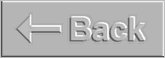 Back to Keith's Home Page
Back to Keith's Home Page