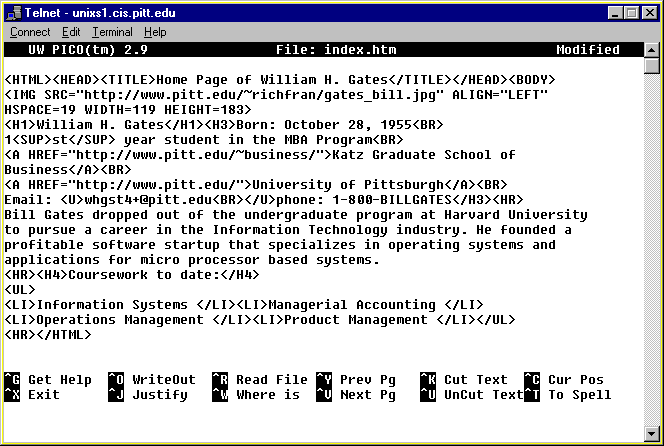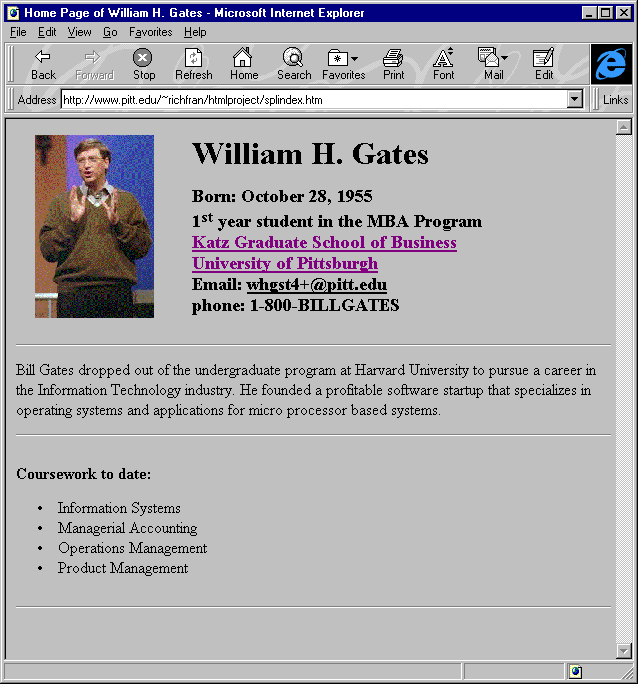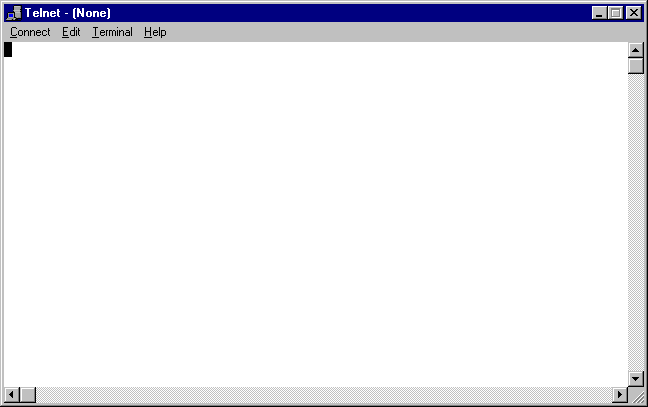
Based on
Dennis Galletta's Web Page dated January 13, 1995There are a couple of ways you could go about creating your home page. Since the HTML home page file you will be creating is a simple text file, no elaborate or complex software is required. This set of instructions explains how to create your World Wide Web page directly on your Pitt UNIX account using a full-screen text editor (PICO) that is available on the UNIX system. See Using Windows Tools to Create Your Home Page if your would prefer to approach the problem from that direction. You will need to log in to your Pitt UNIX account. Make sure you have your Network Authorization Account login and password before starting.
There are a number of ways to connect to the Pitt UNIX systems. If you are not sure of what to do and you are in one of Pitt's Computer Labs, ask one of the Computer Lab Assistants for help.
If you are on a PC in a Computer Lab, or have dialed into the Pitt modem pool and have established a PPP connection, you can use TELNET to log in to your UNIX account.
telnet
and press enter or click ok.
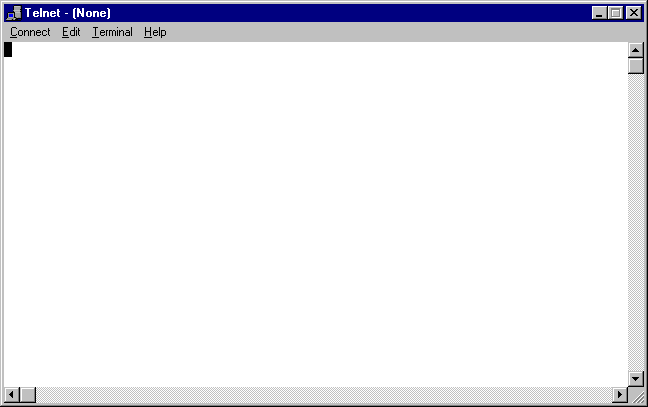
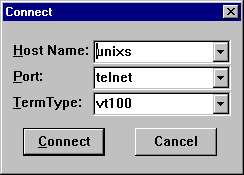
unixs
and click the Connect button.
unixs1.cis.pitt.edu
You will then be prompted to login. The login session will look like like the following:
(here we will use as an example ABCST123 as the network authorization account number. Whenever you see ABCST123, replace it with your own account number, then type your password.)
UNIX(r) System V Release 4.0 (unixs1.cis.pitt.edu)
login: ABCST123
Password: *******
********************************************************************************
CIS news and schedules available in "help cisnews.nws" and "help
schedule.nws"
Current and old announcements are also available at
http://www.pitt.edu/~document/cisnews
********************************************************************************
ANNOUNCEMENTS FOR WEEK OF OCTOBER 6
SSH Public Key Change for CIS UNIXS Timesharing Service help cisnews.nws
Evaluation Site for Windows NT 4.0 PCs Available help cisnews.nws
*Changes in ADM_HILLMAN and ADM_CL VMS Print Queues help cisnews.nws
********************************************************************************
ATTENTION: Internet connectivity for University PCs and services will be
unavailable from approximately 6:30 a.m. to 7:10 a.m. on Monday, October 13th
due to maintenance work at the Pittsburgh Supercomputing Center. Network
traffic within PittNet will not be affected.
ALL SYSTEMS DOWN MONDAYS 02:00 to 07:00 FOR MAINTENANCE
To re-read login announcements type: more /etc/motd
For help on UNIX software and commands type: man man
(1) unixs1 $
$ cd public $ mkdir html $ cd html
$ pico index.htm
UW PICO(tm) 2.3 File: index.htm
[ New file ]
^G Get Help ^O WriteOut ^R Read File ^Y Prev Pg ^K Cut Text ^C Cur Pos
^X Exit ^J Justify ^W Where is ^V Next Pg ^U UnCut Text ^T To Spell