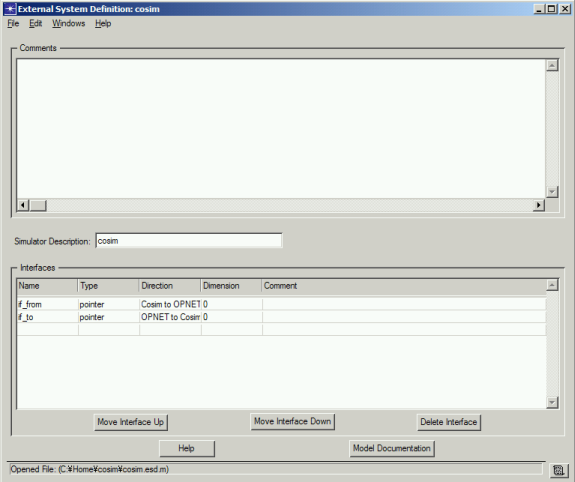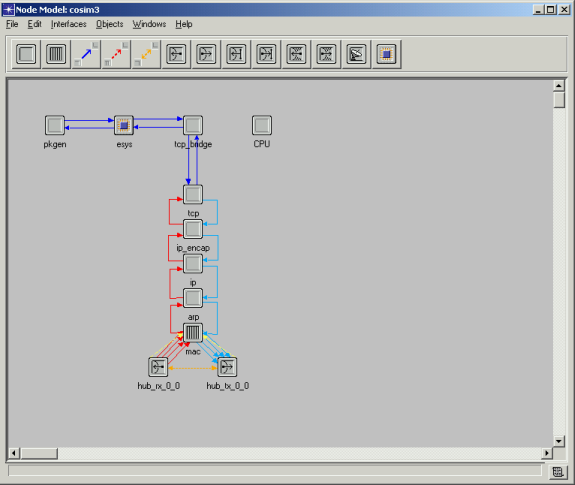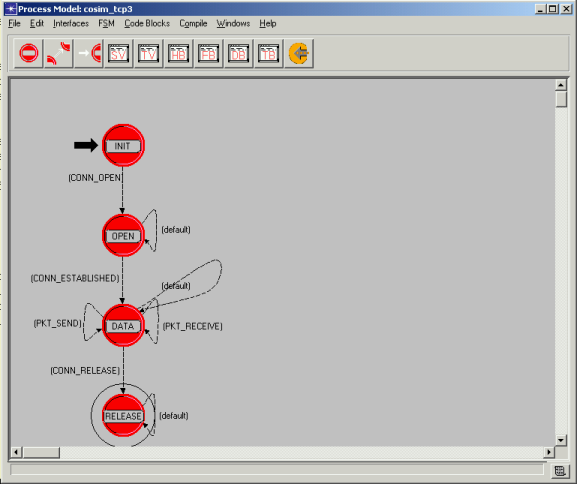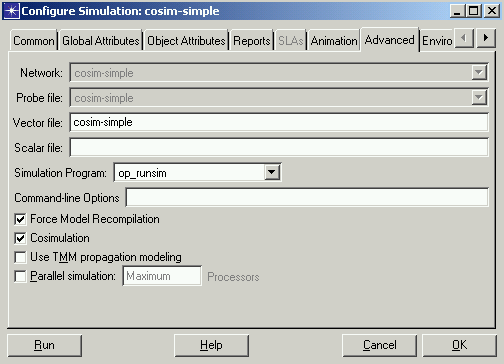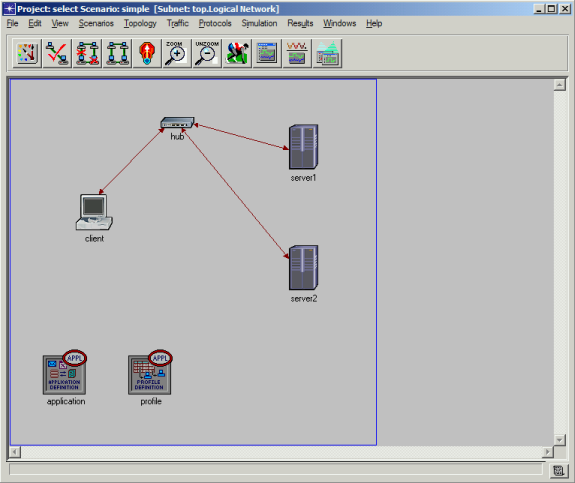Extending Opnet Modeler with Client Profiles for Selecting
Data Sources in WAN
Introduction
This is a part of interim report of the Nebula
project that focuses on the utilization of WAN infrastructure. One of the
purposes of this project is customize the basic functionality of OPNET Modeler
9.0 in order to manage
client profiles and monitor network traffic. In particular, we have experimented
with
- Co-simulation with an external program
- Dynamic server switching based on response time
The work has been conducted by Katsura Fujita under supervision of
Vladimir Zadorozhny.
Co-simulation with an external program
Purpose
The purpose of co-simulation is that we are planning to use the Java
Handle Performance Monitor Client program with OPNET Modeler's scenario. We created a simple HTTP protocol model to
communicate between an external program
and co-simulation. The co-simulation API enables to develop the control-flow and
data-exchange functions. We referred OPNET
WORK 2002 Session: 1532 Interfacising Multiple Simulators using Modelers's
Co-Simulation API. The co-simulation model enables us to integrate OPNET
into existing environments.
Scenario
There are six steps to implement the co-simulation:
- External System Definition Model
- Simulation Description
- Esys Module
- Pakcet Format
- Process Model
- External Program
An external system definition defines eys interfaces that will communicate
between co-simulation and an external program. As we create an esys interface,
we can use a collection of kernel procedures to read values from and write write
values to esys interfaces.
Steps to create an external system definition
- Choose File
New from the Modeler menu bar and select External
System Definition from the pull-down list.
- Click in the Simulator Description.(I'll explain about the simulator
description next.)
- Define any esys interfaces needed by the external simulator, as
described in the following section.
- Add to the Comments field any information a user may need about how
to use the ESD model.
- Save the model.
|
Steps to create an external interface
- Open an ESD model for which you will define interfaces.
- Click in the Name cell of the first empty row and enter a
name for the interface.
- Click on the Type cell for the interface and select a data
type from the list.
- Click on the Direction cell for the interface and select the
data direction. The direction specifies how data flows through the
interface.
- OPNET to Cosim (the esys interface sends data from OPNET to the
external code)
- Cosim to OPNET (the esys interface receives data from the external
code)
- Bidirectional (the esys interface sends and receives data)
- Not connected (the esys interface is defined, but not used)
- For a standard esys interface, leave the Dimension attribute set to
0.
- Click in the Comment cell for the interface and enter a description
of the interface.
|
we created the definition in the table below.
| Name |
Type |
Direction |
Dimention |
| if_from |
pointer |
Cosim to OPNET |
0 |
| if_to |
pointer |
OPNET to Cosim |
0 |
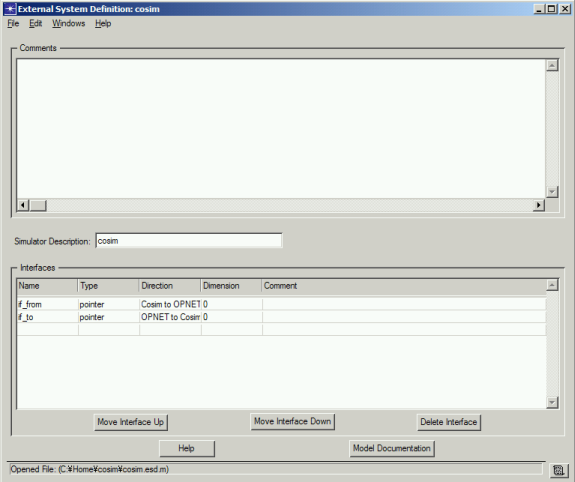
When you invoke a cosimulation, for the simulation program, OPNET uses
information from a simulation description to find an external program. In
addition, OPNET finds attributes such as compilation option, object file names
and the type of operating system to invoke a cosimulation from a simulation
description. A simulation description consists of one or more blocks of
statements set off by the identifiers start_definition and
end_definition.
Simulation Description File Statements
| Statement |
Description |
Value |
| platform |
Intended platform for the cosimulation |
solaris, windows |
| kernel |
Intended kernel type |
development, optimized |
| dll_lib |
Cosimulation DLL library |
file name of a library for the cosimulation |
| bind_lib |
Bind arguments |
arguments as used on a command line |
| bind_objs |
Bind objects |
object file to be bound |
| use_esa_main |
Whether to invoke an esa_main() routine |
yes, no |
The simulation description file should be put under [mod_dirs] directory with
".sd" suffix.
Note that [mod_dirs] directory can be changed with
Preference on main menu.
Simulation Description: cosim.sd
start_definition
platform: windows
bind_objs: cosim.obj
use_esa_main: no
end_definition
|
This is a module on the Node Model and for a gateway between OPNET models and
an external code.
Steps to add an esys module
- Open Node Model.
- Choose File.
It is possible to create your own node model from
scratch, but we recommend you copy an exsisting node from OPNET. In my
case, we selected "ehternet_wkstn_adv" as a template.
- Create Esys Module. There is an icon of esys module
 on the menu bar.
Drag it into the Node Model. on the menu bar.
Drag it into the Node Model.
- Change Attribute. Open esys module's attribute and change esd
model into what you define on External System Definition.
|
Packet Format
There are two packets which we need to trace. One is data packet that we
contain our own data, and the other is application packet that OPNET application
uses such as HTTP, Ftp or E-mail. To define packet format, Packet Editor enables
to define internal structure of packets such as unique name, data type, default
value, size in bits, an encoding style, a conversition method and optional
comments.
In this scenario, we created a user-defined packet. The user-defined
packet contains only one field with the following attributes.
| name |
data |
| type |
structure |
| encoding |
signed, big endian |
| size |
32 |
Process Model
To implement process models, there are two main steps:
create a process model in the esys modlue to communicate with an external
program, and create a process model that transferes application packet from esys
module into TCP process model.
There are also templates for both process
models. One is from OPNET
WORK 2002 Session: 1532 Interfacising Multiple Simulators using Modelers's
Co-Simulation API, and the other is from OPNET
WORK 2002 Session: 1508 TCP Model Internals and Interfaces.
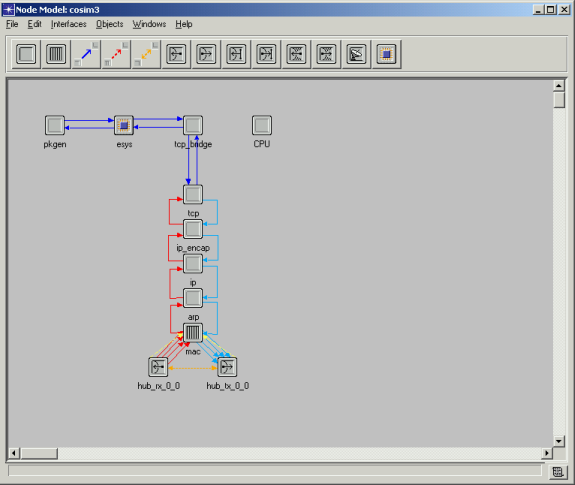
First of all, we created the packet generator based on pkgen process
model with OPNET WORK 1532.
Packet * pkptr; /* OPNET predefined structure */
Packet_Data * sptr; /* int a, double b, char c[100] */
pkptr = op_pk_create_fmt ("cosim");
sptr = (Packet_Data *)op_prg_mem_alloc (sizeof (Packet_Data));
sptr->a = op_id_self ();
sptr->b = op_sim_time ();
sprintf (sptr->c, "%s", "Initial Data");
op_pk_nfd_set (pkptr, "data", sptr,
op_prg_mem_copy_create, op_prg_mem_free, sizeof (Packet_Data));
op_pk_send (pkptr, 0);
| line |
description |
| pkptr = op_pk_create_fmt("cosim"); |
pkptr is a pointer of OPNET Packet structure. This value is the name
of a packet format created using the Packet Format Editor. The packet
format specified must be located in the [mod_dirs] directory, or an error
will occur. Packet format files have the suffix ".pk.m" appended to the
format name. |
| sptr = (Packet_Data *)op_prg_mem_alloc (sizeof
(Packet_Data)); |
In this case, sptr is a packet data, that will be attached with
pkpktr. (pkptr has only meta data information to send or receive a packet)
Typical allocations of memory for data structures can use the C language
pseudo-function sizeof() to yield the size of the structure to be
allocated. |
| sptr->a = op_id_self (); |
Assigns the Object ID into the Packet_Structure. Object ID of the
surrounding processor or queue. The special value represented by the
symbolic constant OPC_OBJID_INVALID will be returned if this Kernel
Procedure is invoked from a non-process context. |
| sptr->b = op_sim_time (); |
Assigns the current simulation starting time into the Packet_Data
structure. This double-precision floating-point number represents the
simulation time in units of seconds, starting with the begin simulation
interrupt, at which point op_sim_time() returns a value of zero. |
| op_pk_nfd_set (pkptr, "data", sptr, op_prg_mem_copy_create,
op_prg_mem_free, sizeof (Packet_Data)); |
Assigns the value of a sturcture field in the specified packet, in
addition to structure copying and deallocation procedures; the
field-of-interest is specified by name. |
| op_pk_send (pkptr, 0); |
Forwards the specified packet through an output packet stream,
schedules the packet arrival at a destination module for the current
simulation time, and releases ownership of the packet by the invoking
process. |
Second, we modified the esys(esys module) to communicate with an
external program.
Packet *pkptr;
Packet_Data *sptr;
switch (op_intrpt_type ())
{
/* Stream interrupt: packet from source, to be sent to cosim */
case OPC_INTRPT_STRM:
{
pkptr = op_pk_get (op_intrpt_strm ());
sptr = (Packet_Data *)op_prg_mem_alloc(sizeof(Packet_Data));
op_pk_nfd_get (pkptr, "data", &sptr);
op_pk_destroy (pkptr);
/* Write data to interface to trigger external callback */
op_esys_interface_value_set (interface, OPC_ESYS_NOTIFY_IMMEDIATELY, sptr, 0);
break;
}
/* esys interrupt: data from external code, forward on */
case OPC_INTRPT_ESYS_INTERFACE:
{
op_esys_interface_value_get (op_intrpt_esys_interface(), (void *)&sptr, 0);
pkptr = op_pk_create_fmt ("cosim");
op_pk_nfd_set (pkptr, "data", sptr,
op_prg_mem_copy_create, op_prg_mem_free, sizeof (Packet_Data));
op_prg_mem_free (sptr);
op_pk_send (pkptr, 0);
break;
}
}
| line |
description |
| switch (op_intrpt_type ()) |
This returns numeric code associated with the current interrupt. There
are two interrupts that we can detect output from
pkgen(OPC_INTRPT_STRM) and an external
program(OPC_INTRPT_ESYS_INTERFACE). |
| op_esys_interface_value_set (interface, OPC_ESYS_NOTIFY_IMMEDIATELY,
sptr, 0); |
This procedure places an event on the OPNET event list. At the
scheduled time, value appears on the esys interface or vector interface
element specified. You can get the esys interface ID from op_topo_child().
|
| op_esys_interface_value_get (op_intrpt_esys_interface(), (void
*)&sptr, 0); |
This procedure obtains a single value from an esys interface and
places it into a variable. The value of the esys interface, or element in
the case of a vector interface, remains
unaffected. |
Finally, we created the process models that encapsulate OPNET application
packets to send, and decapsulate TCP packets from the server.
There are four
process models, that manage to comunicate with the TCP layer: INIT, OPEN, DATA
and RELEASE.
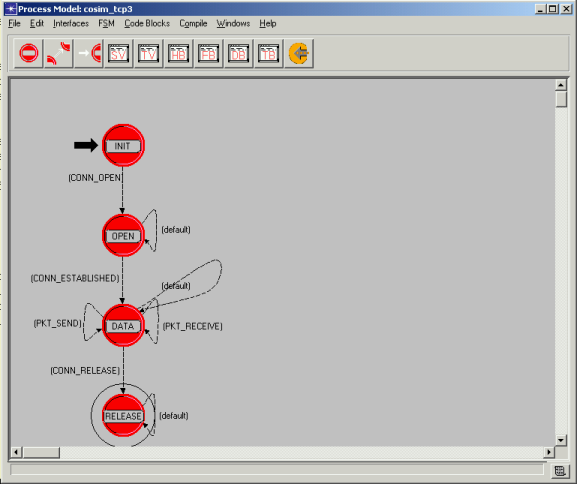
INIT: The first process constructs a TCP packet and retrives attributes from
the Process Model Edior. The attributues can be set up [Interfaces] -> [Model
Attributes] on the main menu. In my case, we prepared the following attributes.
| Attribute Name |
Type |
Default Value |
| Packet Size PDF |
String |
expnential |
| Packet Size Args |
String |
8192 |
| Start Time |
double |
5.0 |
| End Time |
double |
3,600 |
| Local Port |
integer |
1024 |
| Remote Port |
integer |
80 |
| Remote IP Address |
String |
192.168.0.2 |
| Packet Interarrival PDF |
String |
exponential |
| Packet Interarrival Args |
String |
5.0 |
*Packet *upper_pkptr = op_pk_get(op_intrpt_strm ());
my_id = op_id_self ();
sprintf (pid_string, "tcp_lab_gen PID (%d)", op_pro_id (op_pro_self ()));
/* Load the distribution used to determine the size of the */
/* packets being generated. */
dval0 = dval1 = 0.0;
op_ima_obj_attr_get (my_id, "Packet Size PDF", pdf_name);
op_ima_obj_attr_get (my_id, "Packet Size Args", pdf_args);
sscanf (pdf_args, "%lf %lf", &dval0, &dval1);
packet_size_distptr = op_dist_load (pdf_name, dval0, dval1);
/* Load a distribution used to determine the frequencey of */
/* packet generation. */
dval0 = dval1 = 0.0;
op_ima_obj_attr_get (my_id, "Packet Interarrival PDF", pdf_name);
op_ima_obj_attr_get (my_id, "Packet Interarrival Args", pdf_args);
sscanf (pdf_args, "%lf %lf", &dval0, &dval1);
packet_interarrival_distptr = op_dist_load (pdf_name, dval0, dval1);
op_ima_obj_attr_get (my_id, "Start Time", &conn_start_time);
op_ima_obj_attr_get (my_id, "End Time", &conn_end_time);
op_ima_obj_attr_get (my_id, "Local Port", &local_port);
op_ima_obj_attr_get (my_id, "Remote Port", &remote_port);
op_ima_obj_attr_get (my_id, "Remote IP Address", ip_addr_str);
/*op_ima_obj_attr_get (my_id, "Remote IP Address", "192.168.0.2");*/
op_intrpt_schedule_self (conn_start_time, TCP_LAB_GEN_CONN_OPEN);
ip_addr = ip_address_create (ip_addr_str);
tcp_app_handle = tcp_app_register (my_id);
op_pk_send(upper_pkptr, 0);
| line |
description |
| op_ima_obj_attr_get (objid, attr_name, value_ptr) |
Provides a mechanism to get attributes during the simulation. The
first argument, objid, is retrieved by op_id_self().
attr_name and value_ptr are set up in the Model Attributes
as we described before. |
| op_intrpt_schedule_self (time, code) |
Schedules the start of operation. The new event represents a self
interrupt that is scheduled to be delivered at the time.
code is an arbitrary, user-defined integer which can be used as an
identification code for the scheduled interrupt. |
| tcp_app_register (objid) |
Registers application layer with the API package. This returns an
handle which contains connection inforamtion on all subsequent calls to
the API. |
OPEN: The interrupt indicates that an OPEN command should be issued to the
TCP Layer to open a connection. Also, schedules a self-interrupt for sending the
CLOSE command.
if (intrpt_code == TCP_LAB_GEN_CONN_OPEN)
{
connect_id = tcp_connection_open
(&tcp_app_handle, ip_address_copy (ip_addr), remote_port, local_port, TCPC_COMMAND_OPEN_ACTIVE, 0);
op_intrpt_schedule_self (conn_end_time, TCP_LAB_GEN_CONN_CLOSE);
}
| line |
description |
| tcp_connection_open (&tcp_app_handle, ip_address_copy (ip_addr),
remote_port, local_port, TCPC_COMMAND_OPEN_ACTIVE, 0); |
Open a TCP connection between the host and a remote
host. |
DATA: This process model manages to encapusulate the upper layer's packets
and to destroy incoming TCP packets.
Packet *upper_pkptr;
if (CONN_ESTABLISHED || PKT_SEND)
{
/* Create a packet using the outcome of the loaded */
/* distribution. */
pksize = op_dist_outcome (packet_size_distptr);
pkptr = op_pk_create (pksize);
/* create upper layer packet */
upper_pkptr = op_pk_get(op_intrpt_strm ());
/* encapsulate the packet into original packet */
op_pk_fd_set(pkptr, 0, OPC_FIELD_TYPE_PACKET, upper_pkptr, -1);
tcp_data_send (tcp_app_handle, pkptr);
tcp_receive_command_send (tcp_app_handle, 1);
/* Schedule a self-interrupt so that the client */
/* will send another packet. */
next_packet_arrival_time = op_sim_time () + op_dist_outcome (packet_interarrival_distptr);
op_intrpt_schedule_self (next_packet_arrival_time, TCP_LAB_GEN_PK_CREATE);
}
if (PKT_RECEIVE)
{
/* Destroy the received packet(s) and ICI. */
op_ici_destroy (op_intrpt_ici ());
op_strm_flush (OPC_STRM_ALL);
}
| line |
description |
| tcp_data_send (tcp_app_handle, pkptr) |
Send the packet on the stream going out of the module to the TCP
layer. |
| tcp_receive_command_send (tcp_app_handle, recieve_count) |
Issue a RECEIVE command to the TCP Layer. The receive command
specifies that the TCP Client is ready to receive the number of packets as
specified as the argument to receive command. |
RELEASE: The interrupt indicates that the connection need to be closed. Issue
a CLOSE ccommand to close this end of the connection.
if (CONN_RELEASE)
{
pkptr = op_pk_create (8);
op_pk_fd_set (pkptr, 1, OPC_FIELD_TYPE_INTEGER, 1, 0);
tcp_data_send (tcp_app_handle, pkptr);
tcp_connection_close (tcp_app_handle);
}
| line |
description |
| tcp_data_send (tcp_app_handle, pkptr) |
Send data packets over the connection once it is established. This is
a close indication to the application level on the server's side of the
connection. |
| tcp_connection_close (tcp_app_handle) |
Close the all connection after all data has been
sent. |
External Program
The code is for a external program. The source code should be put under
[mod_dirs] directory. The program 1)retrieves data from OPNET, 2)modify the
data, 3)and send it back to the OPNET. The program is executable linked using
op_mksim command.
The following steps are to build and run the
co-simulation.
- cl /c cosim.c /I. /IC:\OPNET\9.0.A\sys\include (Build the external object
file)
- op_mksim -net_name project_name-scenario_name (Build the static
simulation)
After building the co-simulation, op_mksim generates
project_name-scenario_name.sd file.
This is the program to run OPNET
simulation with the external program.
cosim.c
#include <stdio.h>
#include <string.h>
#include <stdlib.h>
#include "esa.h"
#include "cosim.h"
EsaT_State_Handle esa_handle;
EsaT_Interface interface_out;
void new_value_callback(void *state_ptr, double time, va_list vararg);
int main(int argc, char *argv[])
{
double time_val;
int exec_options;
int num_events;
double time_reached;
int num_interfaces;
EsaT_Interface *interfaces;
int status, i;
const char *if_name;
char *dot;
Esa_Main(argc, argv, 0); /* 0 = don't look for and invoke esa_main() */
Esa_Init(argc, argv, ESAC_OPTS_NONE, &esa_handle);
Esa_Load(esa_handle, ESAC_OPTS_NONE); /* load and set up an OPNET simulation repository */
Esa_Interface_Group_Get(esa_handle, &interfaces, &num_interfaces);
for (i = 0; i < num_interfaces; i++) {
if_name = Esa_Interface_Name_Get(esa_handle, interfaces[i]);
dot = strrchr(if_name, '.');
if (dot != NULL) {
if (!strcmp(dot, ".if_to")) {
Esa_Interface_Callback_Register(esa_handle, &status, interfaces[i], new_value_callback, (EsaT_Interface_Array_Callback_Proc)NULL, (void *)NULL);
} else if (!strcmp(dot, ".if_from")) {
interface_out = interfaces[i];
}
}
}
/* Advance OPNET sim based on requested options */
time_val = 100;
exec_options = ESAC_UNTIL_INCLUSIVE;
Esa_Execute_Until(esa_handle, &status,
time_val, exec_options, &time_reached,
&num_events);
Esa_Terminate(esa_handle, ESAC_TERMINATE_NORMAL);
if (status == ESAC_STATUS_TERMINATION) {
exit(-1);
}
}
void new_value_callback(void *state_ptr, double time, va_list vararg)
{
/* A new data structure has been provided by the OPNET sim */
/* Just schedule its delivery back to OPNET at time+n seconds */
Exchanged_Data *info;
EsaT_Compcode retval;
int status;
info = va_arg(vararg, Exchanged_Data *);
sprintf(info->data->c, "%s", "Additional Data");
/* *ADD* callback processing code */
retval = Esa_Interface_Value_Set(esa_handle, &status, interface_out, time, info);
}
| line |
description |
| Esa_Main(argc, argv, 0) |
Perform low-level initialization and optionally starts the
cosimulation code. This function is a pre-initialization routine used to
do immediate actions while leaving the bulk of the initialization to
Esa_Init(). If options is set to '0', Esa_Main() returns immediately after
the initialization is complete. |
| Esa_Init(argc, argv, ESAC_OPTS_NONE, &esa_handle) |
Perform the main initialization of the ESA library. Sets up the OPNET
environment based on the argument list. esa_handle is will be
filled with an ESA opaque data structure used by the other ESA APIs. |
| Esa_Load(esa_handle, ESAC_OPTS_NONE) |
Load and sets up a simulated OPNET network and its associated files.
After the OPNET libraries have been initialized, it is still necessary to
load the simulated network and its associated files (models, object
repository, and so on). |
| Esa_Interface_Group_Get(esa_handle, &interfaces,
&num_interfaces) |
This function creates and fills in an array of interface IDs. Only
valid interfaces will appear in that array. interfaces is a pointer
of interface IDs and num_interfaces is size of interface
array. |
| Esa_Interface_Callback_Register(esa_handle, &status,
interfaces[i], new_value_callback,
(EsaT_Interface_Array_Callback_Proc)NULL, (void *)NULL); |
Register a callback to be invoked when OPNET model code assigns a
value to the specified interface. OPNET model code sets interface values
using op_esys_interface_value_set(), op_esys_interface_array_set(), or
op_interface_vector_set(). If callbacks have been registered with the
interface in question, they will be invoked as soon as the values are set
using the Kernel Procedures, enabling external code to immediately process
the information. If no callbacks are registered, the interface value must
be polled by the cosimulation code after Esa_Execute_Until()
returns. |
| Esa_Execute_Until(esa_handle, &status, time_val, exec_options,
&time_reached,&num_events); |
Enables an OPNET simulation to process some events. This function
enables the cosimulation to let the OPNET simulation process a set of
scheduled events before control is returned to the cosimulation code. In a
cosimulation, the OPNET simulation is executed in pieces (a few events at
a time). This function enables the cosimulation to control the size of
these pieces. |
| Esa_Interface_Value_Set(esa_handle, &status, interface_out, time,
info) |
Set the value of an interface. This function overwrites the interface
value with the specified new value. |
Debugging the simulation
We faced some segmentation fault with my
co-simulation program. Here is how we debugged the program with Visual
Studio.NET.
Preparing for Debugging
- Set flags to include debuggin inforamtion under [Edit] -> [Preference]
- Add "/Od /Zi" to comp_flags
- Add "/DEBUG" to bind_shobj_flags
- Allow debugger to handle exception instead of OPNET
- Force model recompilation.(See the figure.)
- Recompile process models
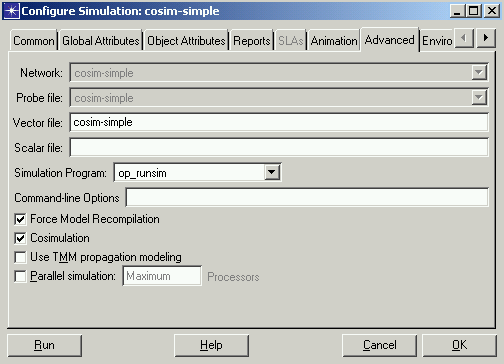
Debugging OPNET simulation
- Run simulation
- Press Cancel to run debugger when there is an error message
- Find the value in the invalid address
Tracing OPNET simulation
- Open simulation dialog
- Select 'Use OPNET Debugger'
- Run Simulation (simulation will stop after compilation)
- Run Visual Studio
- Select [Tool] -> [Debug Processes]
- Select "op_runsim.exe"
- Push Attach Button
- Select [Debug] -> [New Breakpoint]
- Input the value or function name to break
- Type 'run' in the simulation console to run the simulation
Result and Problem
When we run the above co-simulation, we encountered two
main problems.
Generate data packets from the external program
As we show the scenario,
we created the packet generator with the process model. But the goal is to read
incoming packets from external program, not the process model. The problem is
that OPNET doesn't allow us to send or retreive Packet structure between
co-simulation and an external program, so there is no way to construct packets
from the external program.
Recive packets from TCP module
When we implement the process model to
recieve packet from the TCP module, it can't detect whether packets come from
the TCP layer or the external program. Even if we added the event on the list, it
never happenend.
Dynamic switching servers based on response time
Purpose
The purpose of the dynamic switching servers is that we put the swing
algorithm in the process model, wihch changes the destination based on the
response time from servers. Once the response time from one server delays, it
can switch the other one.
Scenario
We created a simple scenario, which has one client and two servers. Both
severes provide HTTP service defined by Application Config.
We modified the
gna_http_mgr_spawn_session () in gna_http_mgr process model and
sent_traffic_stats_write () in gna_http_cli process model.
gna_http_mgr
process model figures out when and where to send the HTTP request to, then
spawns a gna_http_cli process to do the actual work. Therefore to change the
destination of the traffic, gna_http_mgr process model is needed to modify the
code in gna_http_mgr process model.
In this process there is a function named
'gna_http_mgr_spawn_session ()' in the function block, that creates the HTTP
client. One of the input is 'server_index', which is the index of destinations.
We created the list of response time from send_traffic_stats_write () in
gna_http_cli process model and wrote it into the file. This enables gna_http_mgr
process model read response time from each servers.
There are a few places
where this is used, some for HTTP v1.0 and some for HTTP v1.1. All of these use
the function 'gna_http_mgr_server_pick ()' tp determine the destination of the
traffic, so we changed the 'server_index' after this function.
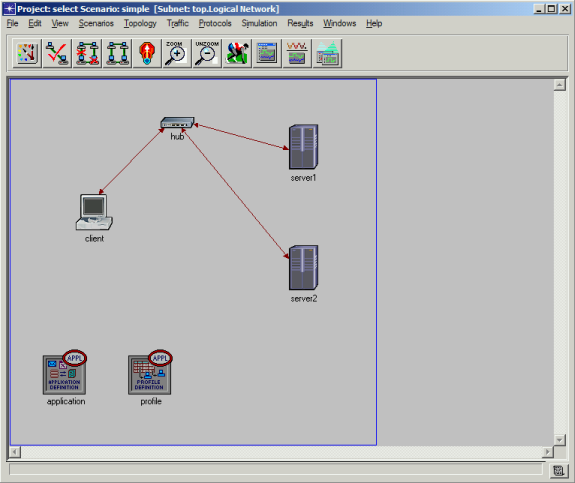
Process Model
received_traffic_stats_write() in the gna_http_cli process model
Write server name, response time and order into the log.
/* Select server for the inline object */
serv_index = gna_http_mgr_server_pick (http_page_ptr->object_servers_ptr [obj_index]->appl_servers_ptr,
http_page_ptr->object_servers_ptr [obj_index]->server_indexes_lptr,
http_page_ptr->object_servers_ptr [obj_index]->number_of_servers, INLINE_PAGE);
....
/* Get response time */
obj_resp_time = op_sim_time () - op_pk_stamp_time_get (pkptr);
http_page_ptr = (GnaT_Cli_Http_Page *)op_pro_parmem_access();
/* Get server name */
op_pk_nfd_access (pkptr, "dest server name", &server_name);
/* check the order from the log file */
if ((fp = fopen("C:\\Home\\log.txt", "r+")) == NULL)
{
count = 0;
}
else
{
while ((ch = fgetc(fp)) != EOF) {
if (ch == '\n')
count++;
}
fclose(fp);
}
/* write server name, response time and order into the log */
if ((fp = fopen("C:\\Home\\log.txt", "a+")) == NULL)
{
printf("(katsura cli) can't open log.txt.\n");
}
else
{
fprintf(fp, "%s %f %d\n", server_name, obj_resp_time, count);
fclose(fp);
}
gna_http_mgr_http11_inline_obj_request() in the gna_http_mgr process
model
Note that serv_index2 is a global value and it'll change '1' or '0'
everytime packet comes.
/* Make sure that we have at least one inlined object to send a request for */
if (total_number_of_objects > 0)
{
/* Loop through all servers and start fetching inline objects */
for (serv_index = 0; serv_index <= max_server_index ; serv_index++)
{
if (server_info_array_ptr [serv_index]->send_objects_lptr != OPC_NIL)
{
if (op_prg_list_size (server_info_array_ptr [serv_index]->send_objects_lptr) > 0)
{
/* Check whether a TCP connection is already opened to this server */
session_ptr = gna_http_mgr_connection_check (serv_index, INLINE_PAGE);
/* Set flags for the client session */
cli_command = HTTP_RTRV;
mgr_command = REUSE_CONNECTION;
/* Check if connection has not yet expired */
if (session_ptr != OPC_NIL)
{
/* Session has expired */
if (session_ptr->expire_time < op_sim_time ())
{
op_prg_list_free(session_ptr->objects_queued_lptr);
op_prg_mem_free(session_ptr->service);
op_prg_mem_free(session_ptr);
session_ptr = OPC_NIL;
mgr_command = NEW_CONNECTION;
}
}
/* Spawn a TCP session for each server */
/* modification starts */
/* switch the server */
if (serv_index == max_server_index)
{
serv_index2 = serv_index - 1;
}
else
{
serv_index2 = serv_index + 1;
}
/* modification ends */
gna_http_mgr_spawn_session (session_ptr, mgr_command, serv_index2, cli_command,
server_info_array_ptr [serv_index]->send_objects_lptr);
}
}
}
Result and Problem
Log result
server2 0.001171 0
server1 0.002167 1
server1 0.129152 2
server1 0.002167 3
server1 0.129151 4
server2 0.001171 5
server1 0.001170 6
server1 0.001170 7
server2 0.002167 8
server2 0.129152 9
server1 0.001200 10
server1 0.002167 11
server1 0.129152 12
server1 0.001170 13
server1 0.001160 14
server1 0.001170 15
server2 0.001171 16
server2 0.001171 17
server1 0.002167 18
server1 0.129152 19
server2 0.001201 20
server2 0.001170 21
server2 0.001161 22
server1 0.001170 23
server2 0.002167 24
server2 0.129152 25
server2 0.001171 26
server1 0.002166 27
server1 0.129152 28
server2 0.001201 29
server1 0.001170 30
server2 0.001171 31
server1 0.001170 32
server1 0.001170 33
server2 0.002167 34
server2 0.129152 35
server2 0.001171 36
server2 0.001160 37
server2 0.001171 38
server1 0.001170 39
server2 0.001170 40
server2 0.002167 41
server2 0.129152 42
server1 0.001170 43
server2 0.001171 44
server1 0.001170 45
server2 0.001171 46
server1 0.001170 47
server1 0.001170 48
server1 0.001160 49
server2 0.002167 50
server2 0.129152 51
server2 0.002167 52
server2 0.129152 53
server1 0.001170 54
server2 0.001170 55
server1 0.001170 56
.....
server2 0.129152 147
server1 0.001200 148
server2 0.001171 149
server1 0.001170 150
server2 0.001171 151
server1 0.001170 152
server1 0.002167 153
server1 0.129152 154
server1 0.001170 155
server1 0.001160 156
server1 0.001170 157
server2 0.001170 158
server1 0.001171 159
server2 0.001170 160
server2 0.001170 161
server1 0.002167 162
server1 0.129152 163
server2 0.001201 164
server1 0.001170 165
server1 0.002167 166
server1 0.129152 167
The client could switch the destinations based on the list of the response
time. Howerver, there is one problem that the result was not what we expected
before. If we switch the servers in turn, we expect that the order of response
from servers is also in turn. The OPNET creates some inline objects even if we
specify only one HTTP object in Application Config. The sequence of response
time from a same server is correspond to the number of inline objects.
We
figured out that there is a lot of things going on in all of the protocols so
the order at which things are sent is not necesarilly the order in which the
response are seen. For eaxmple if going through a switch the second request may
experience a small extra delay in the switch, then the processing time at the
servers may be different.
 on the menu bar.
Drag it into the Node Model.
on the menu bar.
Drag it into the Node Model.