Release 2.3
A58161-01
Library |
Product |
Contents |
Index |
| Oracle8 ConText Cartridge QuickStart Release 2.3 A58161-01 |
|
This chapter provides a quick description of the tasks that must be performed to enable theme queries for ConText, as well as to generate linguistic output for use in an application. It also provides examples of theme queries and queries using linguistic output.
The following topics are covered in this chapter:
|
Note: Before you can perform the QuickStart tasks described in this chapter, ConText must be installed and certain implementation tasks must be completed. If the required installation and installation tasks have not been completed, see Chapter 4, "Implementing ConText". |
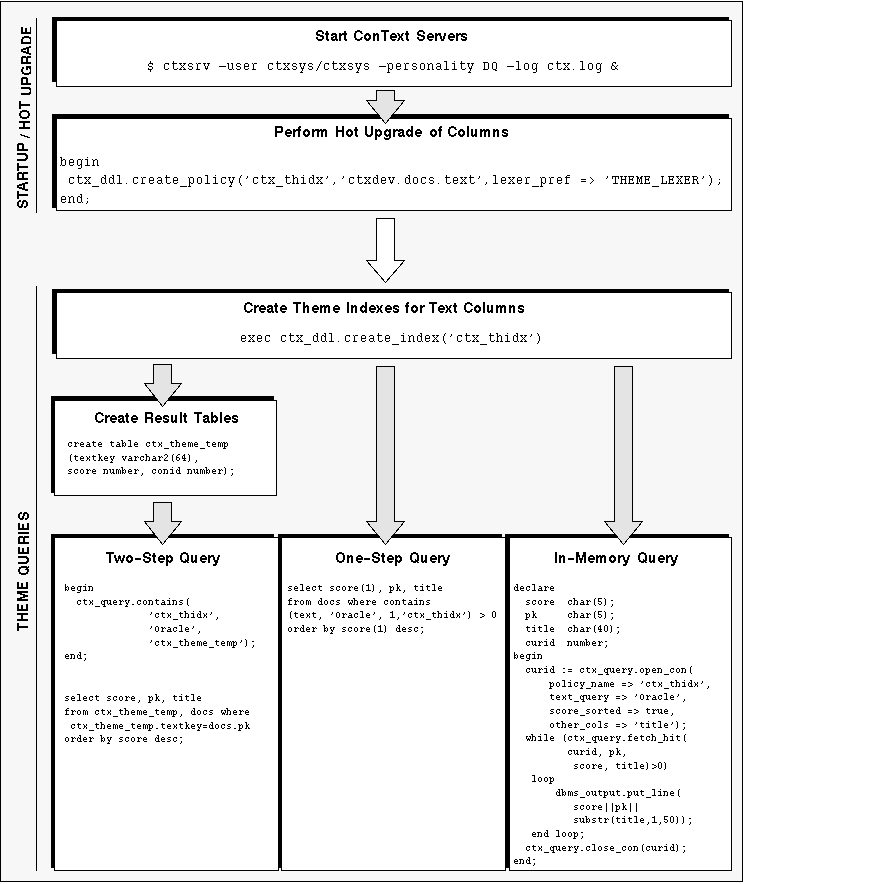
Perform the following tasks to set up a text column in a table, index the column, and perform theme queries on the column:
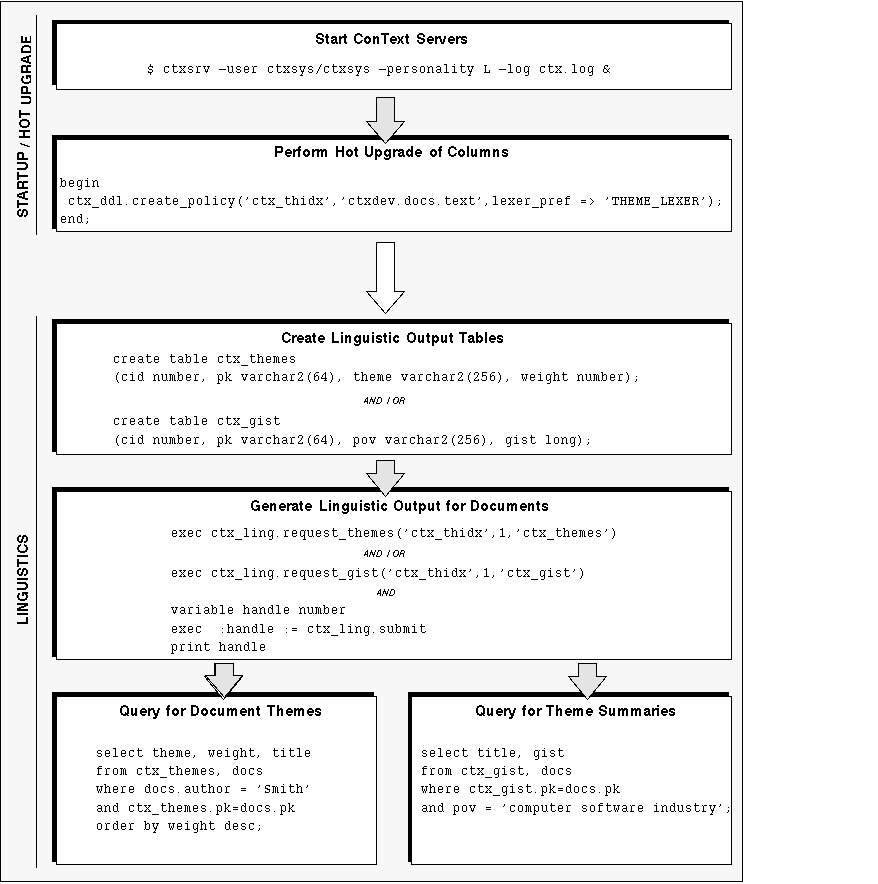
Perform the following tasks to generate linguistic output for the documents in the column and to query the generated output:
The first two setup tasks for theme queries and the Linguistics are:
Similar to text indexing and queries, theme indexing is performed by ConText servers with the DDL (D) personality and theme queries are processed by ConText servers with the Query (Q) personality.
However, to enable a ConText server to generate linguistic output through the Linguistics, the Linguistic (L) personality must be specified for the server.
The following command starts a ConText server with the appropriate personalities for creating a theme index and performing theme queries:
$ ctxsrv -user ctxsys/ctxsys -personality DQ -log ctx.log &
The following command starts a ConText server with the appropriate personality for generating linguistic output:
$ ctxsrv -user ctxsys/ctxsys -personality L -log ctx.log &
The procedure for upgrading a column for theme indexing is the same as the procedure for text indexing, except that the lexer used in the policy for theme indexing is not the same as the lexer used in a text indexing policy.
To create a theme indexing policy, the Theme Lexer is specified for the policy, using the predefined Lexer preference, THEME_LEXER.
The following example illustrates using a PL/SQL block to create a column policy named ctx_thidx for theme indexing:
begin ctx_ddl.create_policy('ctx_thidx', 'ctxdev.docs.text' lexer_pref => 'THEME_LEXER'); end;
The only differences between this theme indexing policy and the text indexing policy created in"Perform Hot Upgrade of Columns" in Chapter 2 are the policy names and the specification of THEME_LEXER as the Lexer preference for the theme indexing policy.
Theme queries search the text column(s) of the queried table(s) for specified themes and returns all rows (i.e. documents) that have the specified themes. A theme represents a major topic or developed subject in a document.
Before you can perform theme queries, you must perform the following tasks:
Once these tasks have been performed, you can perform theme queries for your documents. Some of the issues related to theme queries are discussed in "Theme Query Examples" in this chapter.
To create a theme index for a column, call the CTX_DDL.CREATE_INDEX stored procedure and specify the theme indexing policy for the column.
The following example creates a theme index for the text column (ctxdev.docs.text) in the ctx_thidx policy:
exec ctx_ddl.create_index('ctx_thidx')
After a theme index is created for a column, ConText servers with the Query personality can process theme queries for the column.
The structure of the result table for a theme query and the method for creating the table is identical to the result table used in a text query. In fact, you can use the same result table or you can create a separate result table for two-step theme queries.
|
Note: The two-step theme query example in "Theme Query Task Map" use a different result table than the result table used in the example for two-step text queries. |
The methods for performing theme queries are identical to the three text query methods presented in "Text Queries" in Chapter 2, with the exception that theme queries are always case-sensitive and the scoring methods are different.
"Theme Query Task Map" illustrates how to perform theme queries using all three of the supported query methods. In the examples provided, the theme Oracle is queried.
Unlike text queries, which can be case-sensitive or case-insensitive, theme queries are always case-sensitive. As a result, theme queries for places and names generally return different results than text queries for the same words/phrases.
For example, a theme query for the term Oracle will produce those documents in which ConText determined Oracle Corporation (the canonical form of Oracle) to be a major theme in the document. In contrast, a text query (in a case-insensitive index) for the term Oracle will return all documents that contain occurrences of either Oracle or oracle, regardless of how the term appears in the document.
Similar to text queries, the documents returned by theme queries have a score. While scores in a theme query indicate the relevance of the selected documents to the query, each score is based on the weight of the queried theme in the document, rather than the number of occurrences of the theme.
Theme weights are generated during theme indexing. Theme weight measures the importance of a document theme relative to the other themes in the document.
If a column has two or more indexes, which may be common with text indexes and theme indexes, you must specify the name of the policy for the appropriate index in the pol_hint argument for the CONTAINS function of a one-step query.
For example, if the QuickStart tasks for both text and theme queries have been performed, the column ctxdev.docs.text has both a text indexing policy (ctx_docs) and a theme indexing policy (ctx_thidx) and indexes for both.
The one-step theme query example in "Theme Query Task Map" identifies ctx_thidx as the index to be searched.
The setup tasks required for using the Linguistics to generate output for a document are:
Once these tasks have been performed, you can query the output tables for themes and Gists. "Example Queries for Linguistic Output" in this chapter provides examples of the types of queries you can perform.
The Linguistics generate three types of output for a document:
The output is stored in tables specified by the user when requesting the Linguistics. The linguistic output tables can have any name; however, they must have the following structure:
create table ctx_themes (cid number, pk varchar2(64), theme varchar2(256), weight number); create table ctx_gist (cid number, pk varchar2(64),pov varchar2(256), gist long);
In these examples, two tables (ctx_themes and ctx_gist) are created for storing linguistic output. The pk column in each table stores the primary keys (textkeys) for each document. The cid column in each table stores policy IDs. The pov (point-of-view) column in the ctx_gists table stores the theme for each theme summary.
To request a list of themes for a document, call the REQUEST_THEMES in the CTX_LING PL/SQL package. To request a document Gist and/or theme summaries for the document themes, call the REQUEST_GIST procedure in CTX_LING.
Then call the SUBMIT function in CTX_LING to submit the request(s) to the Services Queue and return a handle for each submitted request. If SUBMIT is called after REQUEST_THEMES and REQUEST_GIST are both called, the requests are submitted as a single batch request and a single handle is returned.
The requests in the Services Queue are picked up and processed by the first available ConText servers with the Linguistic personality. After linguistic output is generated, you can query for lists of themes in documents and use Gists/theme summaries to view summarized versions of your documents.
In the following example, themes and paragraph-level Gists/theme summaries are requested for document 1 (pk). The document is stored in ctxdev.docs.text for the ctx_thidx theme indexing policy. The ctx_themes and ctx_gist tables are specified as the output tables.
Then, the SUBMIT function is called for both requests.
exec ctx_ling.request_themes('ctx_thidx',1,'ctx_themes') exec ctx_ling.request_gist('ctx_thidx',1,'ctx_gist') variable handle number exec :handle := ctx_ling.submit print handle
Theme and Gist information is stored in the linguistic output tables and can be used to present a specialized view of a document.
For example, you may want to display the themes for all the documents in a column or for a single document. You may also want to display the theme summary for all documents with a specific theme or the Gist for a specific document.
The following example returns the themes (theme) and theme weight (weight), as well as the title (title) for each document in docs that has Smith as the author:
select theme, weight, title from ctx_themes, docs, where docs.author='Smith' and ctx_themes.pk=docs.pk order by weight desc;
The following example returns the title (title) and theme summary (gist) for each document that has computer software industry as one of its themes (pov):
select title, gist from ctx_gist, docs where ctx_gist.pk=docs.pk and pov = 'computer software industry';