Note: many of the documents here are in Adobe Acrobat ![]() format. The Acrobat reader is available, either as a
browser plugin, or as a separate viewer, free from Adobe.
format. The Acrobat reader is available, either as a
browser plugin, or as a separate viewer, free from Adobe.![]()
If you're looking for a truly comprehensive library of documents related to ED informatics, you're in the wrong place. Wait, don't leave yet! The best resource for online resources for clinical emergency medicine is clearly the National Center for Emergency Medical Informatics web site (a truly great emergency medicine resource). We've made it the home page for all the PCs in the ED at Mercy Hospital in Pittsburgh. The NCEMI Web site also has a library of informatics documents that is clearly the place to go for a comprehensive resource. Check the link for ED informatics documents at the lower left of the main NCEMI page, or click the link in the previous sentence.
But a lot of people come to my personal site looking
for some of the informatics documents I've produced over the years, so they're
all here for your viewing pleasure.
One of my various jobs is to help organize the annual
National Emergency Department Informatics Symposium. More information on this great annual conference,
also the site of one of the two yearly meetings of the ACEP Emergency
Informatics Section, can be found at the web
site of the Pennsylvania Chapter, American College of Emergency
Physicians.
First I will offer a fuzzy Venn diagram. When we first discussed an ED computer conference in the mid-1980's, this was more or less what we drew on a diagram. It pays to study it for a few minutes and then form your own opinions about how these potential computer applications mesh. Click on the diagram for an Adobe Acrobat version suitable for printing at home, even on a relatively low-resolution black-and-white inkjet printer.
First, some basic tutorial stuff. If you feel like you need a bit more in the computer literacy department, view this quick-and-dirty presentation, which will only take a few minutes:
 Powerpoint Presentation
(PDF
format): Basic Computer Terms
Powerpoint Presentation
(PDF
format): Basic Computer Terms
The above is a brief (15') presentation on "the basics of computer terminology" -- a difficult assignment to teach!
The above presentation is keyed to "Keith and Betty's Idiosyncratic Recommendations for PCs and Software" -- go read that now (20 fairly dense pages, will take a few hours). Note that the above presentation says a little about networking, which is beyond the scope of "Keith and Betty's" -- to learn more about networking, read The Secret Guide to Computers, which you can get as described in both of the above for less than $20 postpaid
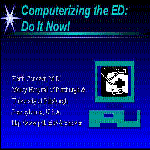 Emergency Medicine Computing Tutorial
Emergency Medicine Computing Tutorial
A couple of years back, I did a presentation on computerization for the ED at a conference in Taipei, you might want to take a look at it. Dated but still interesting if you like that sort of thing.
Trying to make sense of computer abbreviations is a real task. It seems like the MIS people are talking an entirely different language, right? A few years ago I compiled two pages of "the most important computer abbreviations" for the Emergency Department Informatics Symposium -- it's mostly useful for giving to those who are interested in learning about computers (sort of a cyberspace phrase book). I deliberately made it fit on a single sheet (well, the print is pretty small). I think all of the most important TLAs and other computer abbreviations fit in such a space. Read this, and you'll be able to string together abbreviations in a way that will make you sound like you really know all about computers. Best used if cramming for going to a meeting (or party) with your CIO (Corporate Information Officer) or CTO (Corporate Technology Officer) <g>. It's available in three flavors:
HTML format to read onscreen right now in a hurry,
Adobe Acrobat .pdf to download and print on your printer so it looks like when I printed it out, and
MS Word 2000 format so you can take it and use it as you will.
And here is a link to a great (in many senses of the word) computer terminology compilation online: http://www.geocities.com/ikind_babel/babel/babel.html
Next is ED charting. Main focus at this time is on physician charting. Speech recognition is "in" these days, but not a mature technology by any means (I can't repeat here any of the various jokes). We've made it work at Mercy Hospital in Pittsburgh, though. We use the speech-recognition program Clinical Reporter, from Lernout and Hauspie (L&H), the company that makes Voice Express Pro (the "shrink-wrap" commercial version) and recently bought out rivals Powerscribe, Dictaphone, and Dragon. It's not perfect, but all of our fulltime attending staff are using it for most of their charts. Part-timers and rotating residents is another matter. I'd say about 1/3 of the fulltime staff use it but aren't all that happy with it, 1/3 think it's OK, and 1/3 can't see why the others don't think it's the best way to chart there is -- despite its limitations, it's better than transcription or writing or primarily point-and-click methods. (Clinical Reporter has templates and point and click capability, but it's built from the ground up with driving it by voice as the main paradigm.) Click on the icon above to see some detailed notes on our experience with it.
Deciding on a charting product for the ED is difficult at best. As someone noted at this year's ED Informatics Symposium, the companies won't (and in most cases can't) let you try it and see if you like it. Even if you do get a chance to use it for a trial period, that may not really tell you how ALL of your staff will react once you put it in place. Well, here's a tool that may help a bit.
Click on the above icon or here for the continuous-speech ED Charting Report Card (PDF format): how to grade ED charting systems that use computer-based speech recognition. Also here is a MS Word version to download and use yourself if you wish to use it.
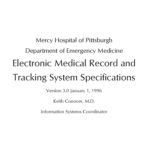 Mercy
Hospital Tracking/Electronic Medical Record specs
Mercy
Hospital Tracking/Electronic Medical Record specs
Deciding on a tracking system isn't easy, either. Once upon a time, our ED was told (in no uncertain terms) that the hospital had bought a new hospital wide information system, and that they'd be putting in a tracking system "that met all our needs." Since we didn't know what our needs were, we weren't sure how they knew what our needs were. So we got together and published a document with all our needs. Soon thereafter the HIS vendor went out of the business. It left us with an orphan system, but based on their one demo of what they were going to do for the ED, they were (1) clueless, and (2) incapable of meeting even a fraction of the needs expressed in this paper. If I were going to do this again, I'd do the document slightly differently -- but the Mercy Hospital Electronic Medical Record and Tracking System Specifications, vintage 1996 version are now a classic in the (10-year-old) ED Informatics literature and will stand as is.
HTML format on National Center for Emergency Medicine Informatics site, and PDF version here at Keith's site.
Picking a tracking system, even after you've read the above, is a real pain. There are so many and they are so different! I suggest you narrow it down to a handful that you like, and then compare in detail. This grid checklist, also available in Microsoft Word format, allows you to rate important functions according to how important YOU think they are. The ratings on the present document are from Mercy's ED computer work group, but you can download the Word version, add or subtract your own functions, enter your own ratings -- and calculate a winner.