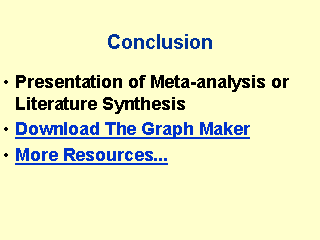|
Search for most
updated materials ↑
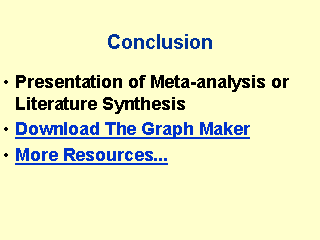
The
results of meta-analysis is presented in the form of graphs (graphs are plotted with
studies against relative risk estimates). In this tutorial, a small spreadsheet
application is presented to construct graphs for the presentation of the results of the
meta-analysis. Download the graph maker.
This tutorial presents a general introduction to the process of
meta-analysis. The web is replete with software and tutorials on meta-analysis. Some of
them are listed in the following page.
Comments to current version of this lecture by
Carl Michal
I have looked at the book by Petitti, and looked into your spreadsheet in a
little more detail. I believe I have found three errors in the spreadsheet,
I was hoping you could confirm these.
1) In the spreadsheet, cell W10 contains the value of Petitti's D (on page
116 in her book). But Petitti says that D=0 if Q<S-1. The spreadsheet
doesn't contain the logic to set D=0. Replacing W10 with:
=if(u10/v10<0,0,u10/v10)
corrects this.
2) in column T of the data rows which is calculating 1/wstar as again on
Petitti's page 116, the value of D (W10) is referenced, but the reference to
W10 is not an absolute reference (ie it is W10 not $W$10) so that in
subsequent rows, the D value does not appear in the formulae correctly. In
T13 for example, it appears as W11 rather than W10.
Correcting these two errors appears to correct the summary odds ratios.
3) In the calculation of the confidence bounds, it appears that the sum of
wi rather than the sum of wstar is used (first line of Petitti's page 117).
In particular, cells I10 and J10 refer to H10. In place of H10,
they should 1/sqrt(u14)
With these three corrections, I now get results consistent with the results
from R, and that are consistent (with small rounding error) with the example
in section 7.8.2 of Petitti's book.
If you have any comments or questions, please send a
message to
supercoursehelp@gmail.com |