Miscellaneous Commands
 Click on (F) from the main menu to get this menu
Click on (F) from the main menu to get this menu
- (Q)uit
This exits XPP first asking if you are sure.
- (P)rt info This prints info about the current simulation to the
console. The equations, the numerical parameters, the initial data,
boundary conditions and all parameters are printed.
- (W)rite set This creates a file with all of the info about the
current numerics, etc as well as all of the currently highlighted
graphics window. It is not meant to be readable by the user. It in
some sense saves the current state of XPP and can be read in later.
- (R)ead set This reads a set that you have previously written.
The files are very tightly connected
to the current ODE file so you should not load a saved file from one equation
for a different problem.
- (S)ave info This is like (P)rt info
but saves the info to
a file. It is human readable.
- (C)alculator This pops up a little window. Type formulae in
the command
line involving your variables and the results are displayed in the popup. Click
on Quit or type Esc to exit.
- (A)uto This brings up the AUTO
window if you have installed
AUTO. S
- (E)dit At long last you can edit the equations from within
XPP. Note that XPP is capable of understanding right-hand sides of up
to 256 characters. However, the RHS editor will not accept anything
longer than about 72 characters. This menu item presents a
list of three options:
- (R)HS Edit the right-hand sides of the ODEs IDEs, and auxiliary
variables. If you are happy with the editing, then type TAB or
click on OK. The program will parse the new equations and if
they are syntactically correct, alter the corresponding equation. If
there is an error, the you will be told of the offending
right-hand-side and that will not be changed.
- (F)unctions This lets you alter any user-defined functions. It
is otherwise the same as the above.
- (S)ave as This creates an ``ODE'' file based on the current
parameter values, functions, and right-hand sides. You will be asked
for a filename.
- (B)ell on/off This toggles the stupid noisy bell on and off.
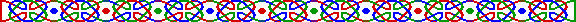
References
 Click on (F) from the main menu to get this menu
Click on (F) from the main menu to get this menu  Click on (F) from the main menu to get this menu
Click on (F) from the main menu to get this menu 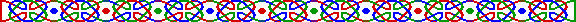
 Table of Contents
Table of Contents
 Main Menu Items
Main Menu Items
 ODE Files and Examples
ODE Files and Examples
 Numerics Menu
Numerics Menu
 File Menu
File Menu
 Freeze Menu
Freeze Menu
 AUTO Menu
AUTO Menu
 Data Browser
Data Browser
 I/O and Hardcopy
I/O and Hardcopy
 XPP Basics
XPP Basics
 Nonlinear ODEs
Nonlinear ODEs
 Two-dimensions
Two-dimensions
 Three-dimensions
and Beyond
Three-dimensions
and Beyond
 Phase Equations
Phase Equations
 Chaos
Chaos